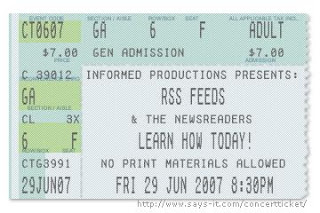 You’ve heard of RSS? You’ve seen those small funny tags on websites? You’ve heard co-workers and acquaintances swear by it, but still have no idea what RSS is? Well don’t worry, according to a recent survey you’re still in the majority, but this is changing rapidly. In the information world, RSS is not only revolutionalizing the way news, media and content creators share information, but it also is swiftly changing the way everyday users are consuming information.
You’ve heard of RSS? You’ve seen those small funny tags on websites? You’ve heard co-workers and acquaintances swear by it, but still have no idea what RSS is? Well don’t worry, according to a recent survey you’re still in the majority, but this is changing rapidly. In the information world, RSS is not only revolutionalizing the way news, media and content creators share information, but it also is swiftly changing the way everyday users are consuming information.RSS stands for “Really Simple Syndication” and is a file format for delivering regularly updated information over the web.
Just think about the websites and news information sources you visit every day. It takes time to visit those sites and scour the ad-filled and image-heavy pages for just the text you want to read, doesn’t it? Now imagine if you could visit all those information sources and web pages in just one place and all at the same time … without being bombarded with advertising… without having to search for new information on the page you’d already seen or read before… and without having to consume a lot of time visiting each site individually. Would that be valuable to you? Well, it’s available now through a newsreader and RSS.
This week’s discovery exercises focus on learning about RSS news feeds and setting up a Bloglines account (a free online newsreader) for yourself to bring your feeds together.
Discovery Resources:
- CNET Video: RSS – Feel the Need for Feeds (3:32) – a good over view of what RSS is and the benefits to users.
- BlipTV: RSS in Plain English: A great tutorial from the Common Craft Show
- Feed Me: A gentle introduction to Internet feeds - a good tutorial from Palinet, a library cooperative
- Using Bloglines Tutorial (how to keep up with dozens of blogs everyday) – This online tutorial walks you through how to setup a Bloglines account and add newsfeeds. Follow Steps 1 to 3 to set up your Bloglines account. Steps 4 – 9 are optional and cover how to subscribe to different types of feeds (podcasts, Flickr albums, etc)
- Adding RSS Feeds to Bloglines - A short YouTube video showing how to add feeds.
- Additional Bloglines news feed subcription information
- Your co-workers - tap into their knowledge or work through your discovery process together. Seek them out and ask them to show what they know!
1. Follow the discovery resources above to learn more about RSS and newsreaders.
2. Create a free online Bloglines account for yourself and subscribe to at least 3 newsfeeds to your reader. See Using Bloglines Tutorial steps 1-3 for instructions.
Newsfeeds:
- Learning 2.0 participant blog feeds - Subscribe to several of your co-workers' feeds. This is as easy as typing the blog URL into the subscribe field in Bloglines. Try it, it's easy!
Then try adding a few other types of news feeds from news sources:
- Unshelved - Library cartoon feed
- LibraryBytes
- CNN
- ALA (American Library Association) (Using the Read, Write, Connect page)
- Ohio University Outlook (click on the
 icon on the Outlook page for feed information)
icon on the Outlook page for feed information) - The Shifted Librarian
- Thingology -- from Library Thing, a blog about tagging and libraries
3. Create a post in your blog about this exercise.
Don’t know what to blog about? Think about these questions:
What do you like about RSS and newsreaders?How do you think you might be able to use this technology in your work or personal life?
How can libraries use RSS or take advantage of this new technology?
PS: Once you tackle this discovery exercise, you've tackled the most difficult one of the whole 23!



6 comments:
Something else that we should be aware of as librarians is that some of our databases have RSS feeds. For example, in the Electronic Journal Center, you can choose your favorite journals and get notified whenever a new issue is posted. In Proquest Digital Dissertations, you can get notified about newly added dissertations in broad categories. EBSCO is supposed to have an RSS feed in an upcoming enhancement.
Scary and Challenging!
Tuti
Chad B. taught me how to make a little button on the tool bar at the top of the browser. Once you have this button, you can click it when you want to subscribe to something and it's smooth as can be.
It's super easy with the Firefox browser--if there is a feed available the RSS button shows up in the location box. Just click on it and it will take you to signing up for the feed. I hear that IE 7 has something similar.
Access Science, Oxford English Dictionary, and Safari Tech are 3 of our reference sources that offer RSS- you may want to add them to your feeds.
The OCLC website also has feeds
Post a Comment